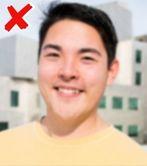ID Photo Requirements
Submit the Perfect ID Card Photo
Photo must be the original digital file, in color and have a resolution of 150 dpi or higher.
See below requirements for photos and examples that would be accepted vs. rejected.
| Photo Requirements | ACCEPT | REJECT |
|---|---|---|
1. Use a solid, light, neutral color background.
|
|
|
2. Use lighting that highlights both sides of your face equally.
|  |  |
3. Shoulders and face must squarely face the camera.
|
|
|
4. Adjust your hair and clothing so that your entire face is visible.
|
|
|
5. Leave space around the sides of your face and above your head in the photo.
|
|
|
Here are a few more REJECT examples:
|
|
|
| No Hats | No Low-Resolution Photos | No Pattern Backgrounds |
|
|
|
| No Glasses Glare | No Filters or Shadows | No Strapless Shirts |
Related articles
-
Page:
-
Page:
-
Page:
-
Page:
-
Page: