Change Default Application for PDFs
Step-by-step guide
- Right click on any PDF file
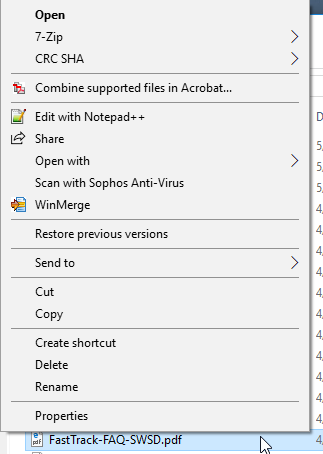
- Open the Open with menu and select Choose another app
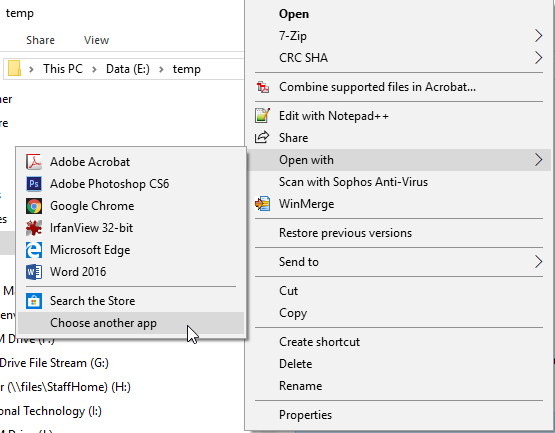
- Select Adobe Acrobat and check Always use this app to open .pdf files
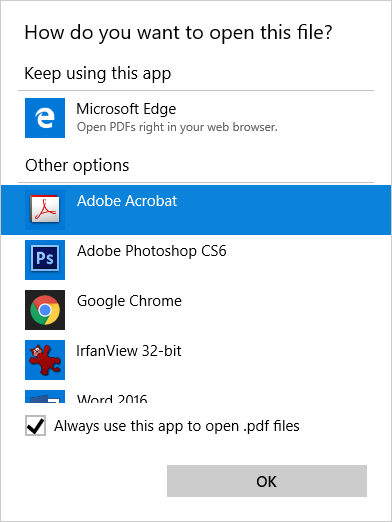
- Click OK
Related articles
-
Page:
-
Page:
-
Page:
-
Page:
-
Page: