As a secretary or administrator, you may need to receive 911/code blue alerts on your PC.
Step-by-step guide
- Click on Start.

- And navigate to the ShoreWare Emergency Notification Client folder and open ShoreTel Emergency Notification Client.
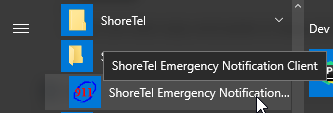
- It won't open a window as it will be running in the background. Double Click on the 911 icon in your notification area to open the window.
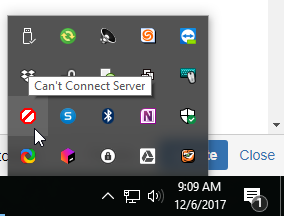 or
or 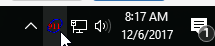
- If your client isn't setup, you will have the red disconnected label at the bottom status bar. Click on Settings...
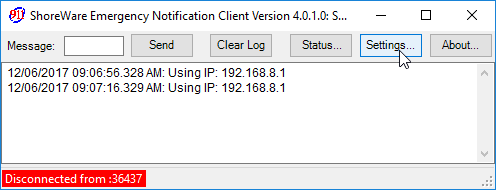
- Check the box for Start the ShoreWare EN client automatically when I log into Windows and enter shoretel.sw.site into the server name box.
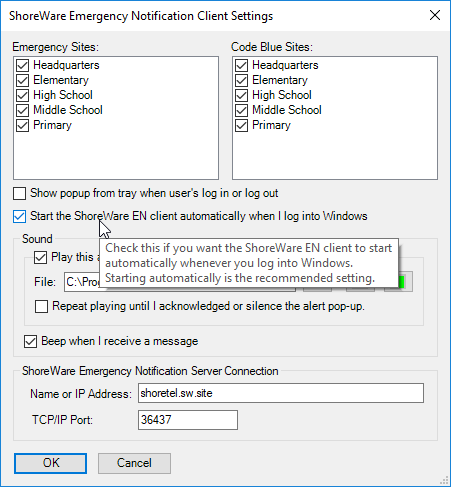
- Click on OK.

- You'll now be connected to the notification server and receive 911 and code blue alerts on your desktop.
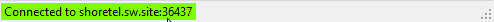
- You can close this window and the client will continue running in the background.

Related articles
-
Page:
-
Page:
-
Page:
-
Page:
-
Page: