As a staff member, you may need to print to multiple destinations. Setting up your correct default printer will be helpful to you. You may have many printers installed on your profile. Picking your most used printer as your default allows you to printer easier.
Video Tutorial
Step-by-step guide
- Open the start menu:

- Click on Settings:

- Click on Devices:
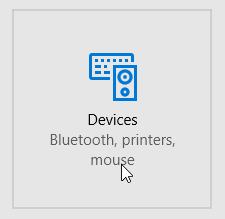
- Scroll down to Let Windows manage my default printer
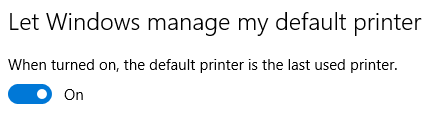
- Decide if you want to leave the setting as is
- Letting Windows manage your default printer will mean that whatever printer you used last will be your default until you use a different printer
- Managing your default printer yourself will allow you to choose which printer is your default until you change it manually
- If you decided to manually choose your default printer
- Turn off the setting that lets Windows manage your default printer
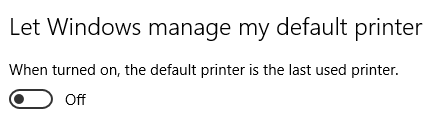
- Scroll to the printer you want to be your default and click on it then click on Set as default
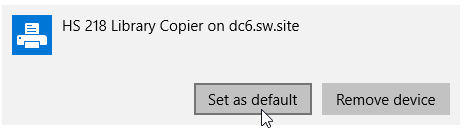
Related articles
-
Page:
-
Page:
-
Page:
-
Page:
-
Page: